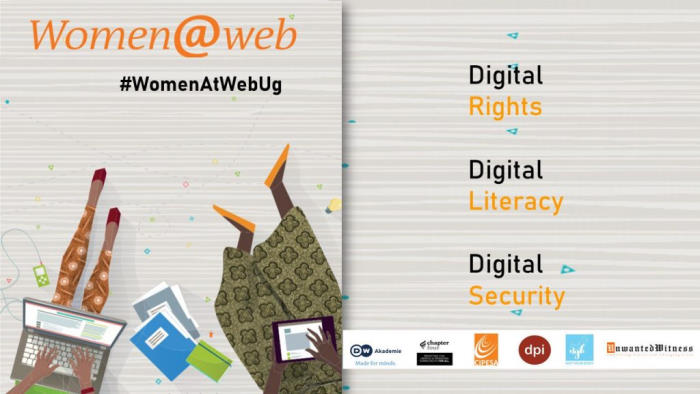An unfortunate number of women are becoming victims of cyber crimes. According to a recent study, more women are known to use the Internet to enrich their relationships compared to men. Young women, those 18-24, experience certain severe types of harassment at disproportionately high levels: 26% of these young women have been stalked online, and 25% were the target of online sexual harassment. The growing reach of the Internet and the rapid spread of information through mobile devices has presented new opportunities that could put some women at risk, so it’s important to be mindful of the dangers.
Don’t share passwords.
It may sound silly. Who in their right mind shares their password, right?
Wrong. You may have shared your password with a trusted friend or partner. According to the research two in three people believe it’s riskier to share their email password with a friend than lend them their car. The fear is reasonable. While friends may not intentionally cause you harm, they may accidentally reveal your password to someone. Sometimes relationships change before your password does. Use your discretion and keep those passwords private and complicated.
Don’t leave your webcam connected.
There are too many apps capable of turning on your camera and slyly recording your movements without your knowledge. As a precaution disable camera permission and keep the lens of your camera closed or covered when not in use.
Don’t share more than necessary.
Relationships have only two shades in a spectrum – very good or very bad. Even the best of people can swing from one end of the spectrum to the other. That is why use caution when you share intimate messages, pictures, information or anything that has the potential to come back and embarrass you.
Don’t meet online acquaintances alone.
Always let your friends and family know where you are going and who you are meeting. Make sure you meet the person in a crowded coffee shop or mall.
Reveal only as much as needed.
There are too many sinister characters browsing social media sites to initiate a friendship with unsuspecting women. Be careful about posting details about your whereabouts and lifestyle. Stalkers can find ways to reach you with a simple photograph or status update. Disable geotagging in your camera. Enable it only when required. Any device with an enabled ‘location service’ poses the risk of exposing your exact location at any given time.
Update all operating systems on your devices.
They can be a nuisance. But they are very important to keep you safe. Security updates and patches keep the latest threats away. Always install them no matter how busy you are.
Secure your devices with anti-virus software
Having a mobile phone or a tablet without a security system in place is like sitting in a house with the doors unlocked. Both Android and Mac devices are at risk from malicious software invading and taking over your life. Always install a reliable security system like Kaspersky Secure cloud in all your devices.
Make sure your anti-virus and anti-malware programs are updated on a regular basis
Read the fine print
Know and understand the privacy policy and terms of service of any service you use. Some websites can own, sell, rent or resell your information to anyone they want. This can come back as a bigger problem and the law may not be able protect you since you agreed to the terms and conditions.
There is no such thing as ‘freebies’
Freebies come as apps, software, games, offers, deals, etc. They may be riddled with viruses, spyware and malicious software. These can get into your device and mine all your data.
Block people you don’t want to interact with
Never feel weird declining friend requests from people you barely know. Trust your instinct and ignore, unfriend or block them. You get to choose who stays on your friend list. When it comes to safety, both online and offline, common sense is the first line of defense. Your instincts play a critical role in your protection. If something feels ‘off’, go with your instincts. You don’t have to explain your reasoning to anyone.
Guard your computer/Device
Even if you’re vigilant about you online security, all that hard work can go to waste if you allow someone else to use your computer. Be cautious about who you let use your device, and don’t leave an unlocked computer sitting around for just anyone to use. If you must share your computer with guests or other household members, consider setting up individual accounts (with password protection) to ensure your information remains protected.
Access your accounts only from secure locations
It’s tempting to use the free Wi-Fi at your local coffee shop to check your email or pay a few bills. While using free Wi-Fi may be okay for simple tasks, like reading the news or playing a game of Candy Crush, you’ll want to avoid logging into any of your secure accounts on a public network connection, like an online banking account or your primary email account. Just logging into your account for a moment could give a potential hacker the opportunity to view your information over an unsecured connection.
Sign up for login notifications
For websites and apps, you frequently use and login to, sign up for “login notifications” or “remote login notifications.” If anyone logs into your account for any reason, you will receive an email or text notification. Yes, you’ll get a couple unwanted notifications every time you log in with a new or unauthorized device, but if this feature is offered, take advantage of it. You’ll be notified of any unusual activity that isn’t coming from you and you can quickly change your password.