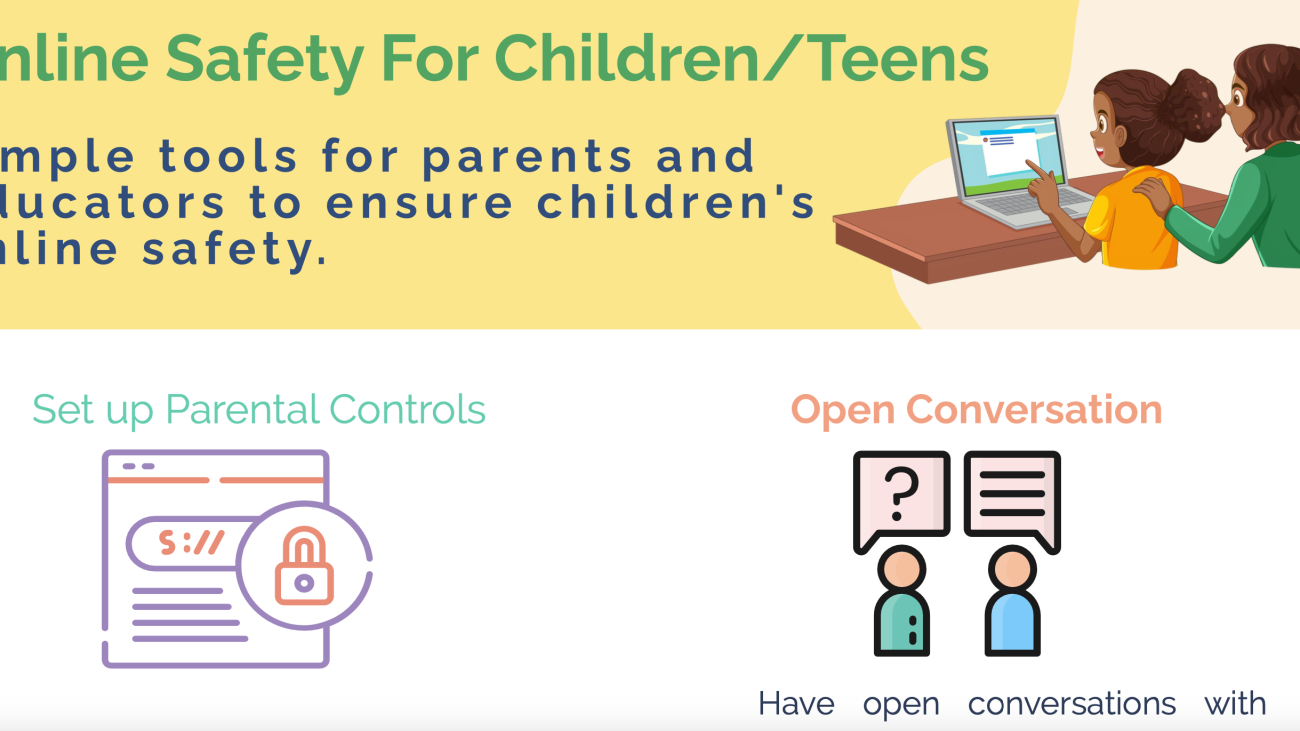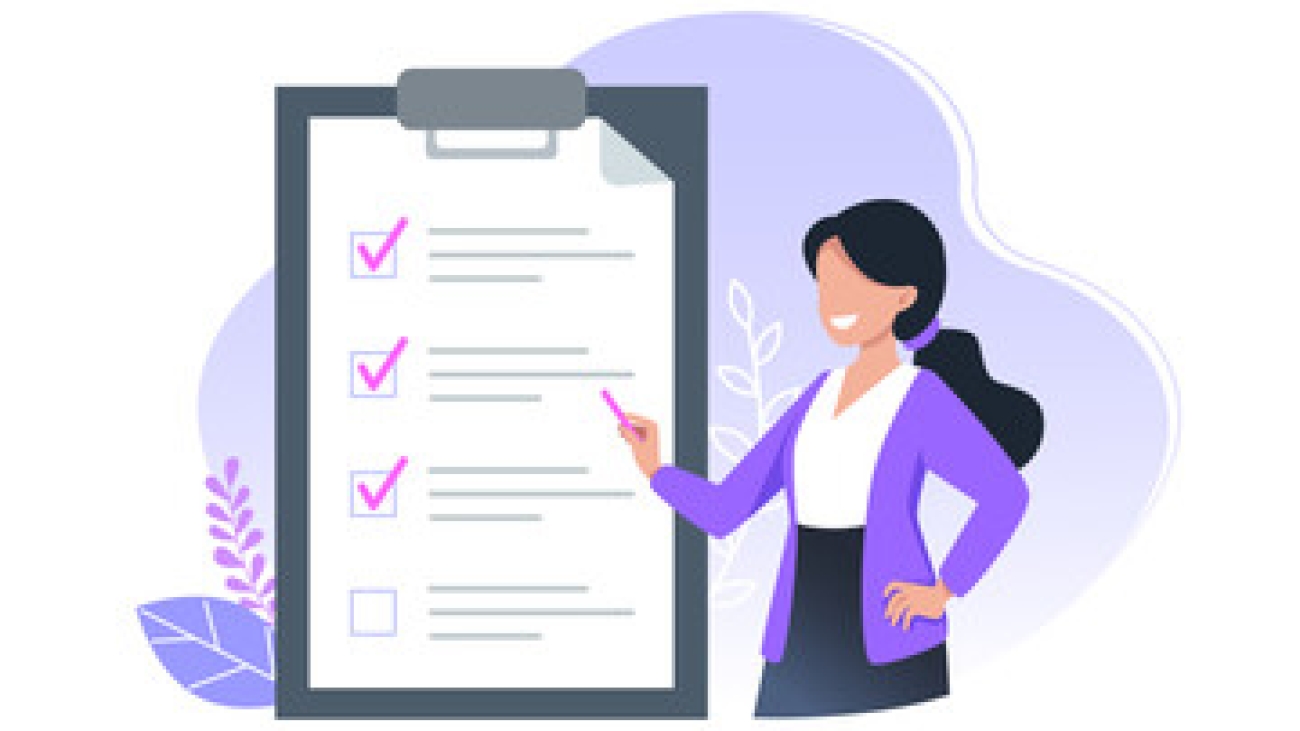We hope you were celebrated or honored by the women in your life, and we encourage you to continue this appreciation beyond Women’s Day.
Speaking of Women’s Day, this year’s theme, “Invest in Women: Accelerate Progress,” underscores the critical need for increased financing in gender equality efforts, including funding gender-responsive, green energy initiatives, and support for female and feminist changemakers.
These challenges notwithstanding, as experts in the fields of security, safety, and human rights, we have witnessed firsthand how the unique security risks and threats faced by women impede progress not only toward achieving equity but also in improving their overall quality of life.
Here are four impactful ways in which we can invest in women to accelerate progress through enhanced security and safety measures.
Enhancing Responsiveness of Security and Justice Institutions
According to a 2020 Violence Against Women and Girls Survey (VAWG) conducted by UBOS, a staggering 95% of women surveyed reported experiencing physical and sexual violence. Shockingly, only 45% of those who had experienced intimate partner physical and sexual violence chose to report it, primarily due to a deep-seated mistrust in the judicial system.
Despite efforts such as the establishment of Gender-Based Violence help desks by Uganda Police, significant gaps remain in addressing these issues effectively. There is an urgent need to bolster the responsiveness of law enforcement and judicial institutions in apprehending and prosecuting perpetrators. Strengthening these mechanisms is crucial in not only delivering justice to survivors but also contributing significantly to deterring future occurrences.
GBV Toll Free Helpline 0800199195
Support, NOT Survivor Blaming
The UBOS survey also revealed that the other reasons why women opted not to report physical/sexual abuse were fear of being blamed for the incidents and the threat of continued abuse or worse consequences by their abusers if they spoke up.
In light of these distressing findings, it is clear that women who have endured abuse and violations, need tools and assistance to cope, recover, and pursue justice, to help them navigate these harrowing experiences and gradually rebuild a sense of safety and stability in their lives. This can be informed by psychosocial support or training in basic self-defense skills among others.
Equipping Women with Knowledge and Skills to Navigate the Evolving Digital Landscape
In today’s rapidly evolving digital world, it’s crucial to empower women with the necessary knowledge and skills to navigate cyberspaces safely. This includes providing them with the tools to prevent, recognize, and respond to cyber-attacks effectively. Explore our website for digital security support options/offerings.
As more aspects of our lives move online, women are increasingly vulnerable to various forms of digital abuse, including hacking, cyberbullying, harassment, and online stalking. By skilling women in cybersecurity and digital safety, we can empower women to protect themselves against such threats and confidently engage in online activities.
Investing in Gender-Inclusive Tech for Safety and Security
By allocating resources toward the creation and refinement of tech tools tailored to women’s needs, we can address existing safety concerns and foster a more inclusive digital environment.
Here are a few we like; digitalsafetea.com safebangle.org bitdefender.com