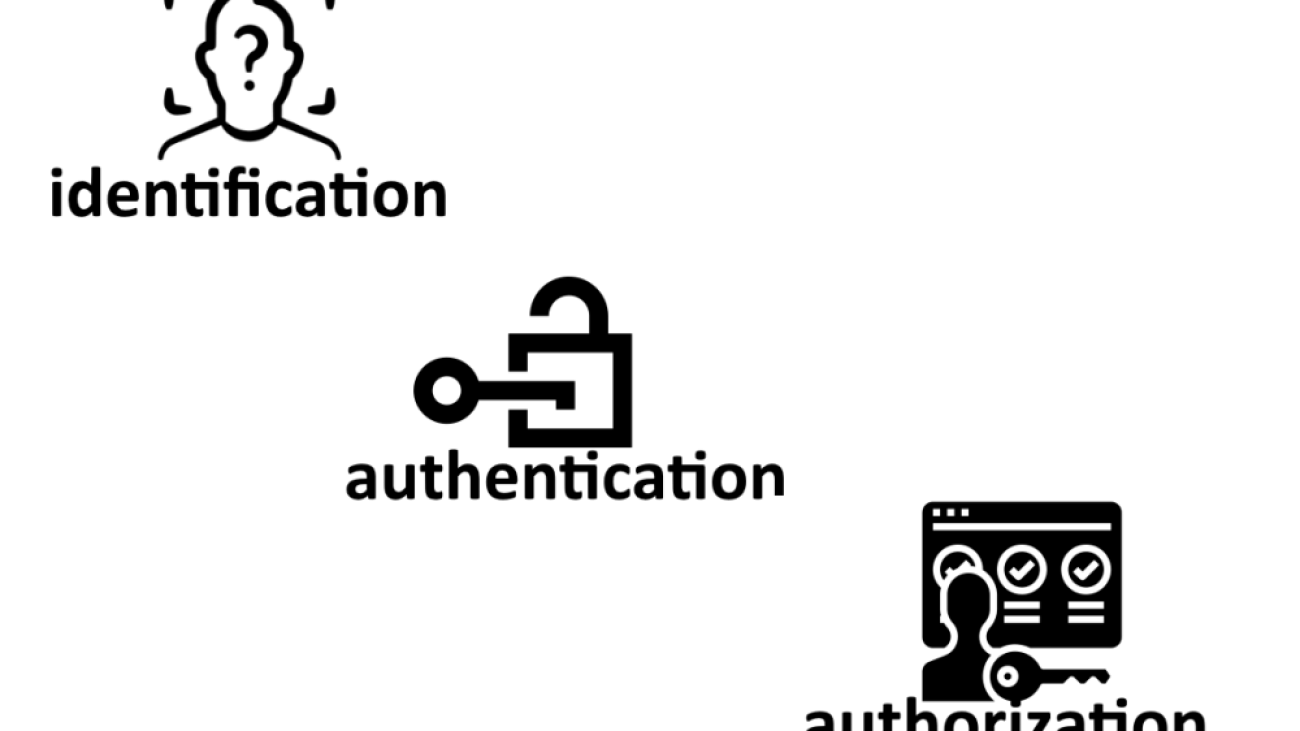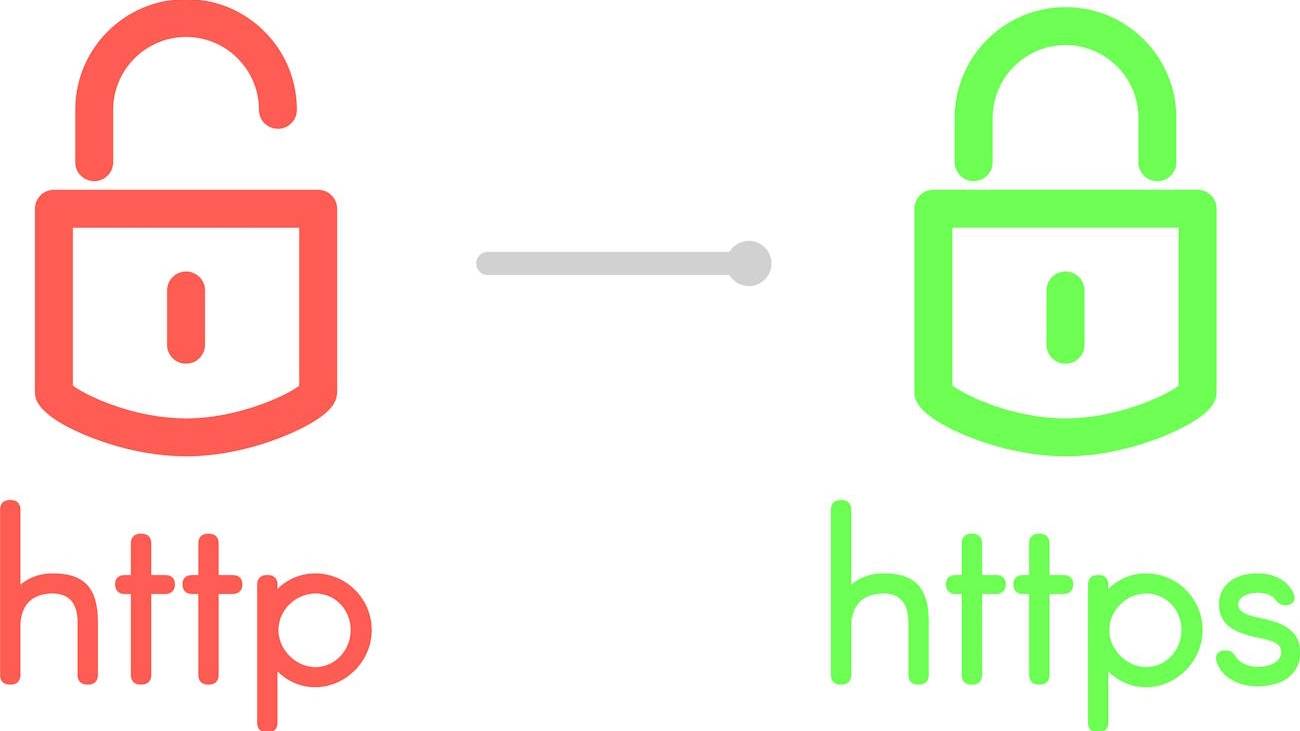Truth is, most of us have ever been a victim of phishing before and with the abundant resources online and trainings that we have so far had, we have become sort of immune to phishing.
Click here to as well look at our blog post about phishing and what you need to know
Our immunity against phishing has so far been boosted by e-mail service providers, mail gateways and even browsers that we use which has all embedded in their systems anti-phishing filters and malicious address scanners.
With all these above, cybercriminals are constantly inventing new, and refining old, circumvention methods. One such method is delayed phishing.
Delayed phishing is an attempt to lure a victim to a malicious or fake site using a technique known as Post-Delivery Weaponized URL.
“As the name suggests, the technique essentially replaces online content with a malicious version after the delivery of an e-mail linking to it. In other words, the potential victim receives an e-mail with a link that points either nowhere or to a legitimate resource that may already be compromised but that at that point has no malicious content. As a result, the message sails through any filters. The protection algorithms find the URL in the text, scan the linked site, see nothing dangerous there, and allow the message through.”
Effecting the malicious link
Attackers operate on the assumption that their victim is a normal worker who sleeps at night. Therefore, delayed phishing messages are sent after midnight (in the victim’s time zone), and become malicious a few hours later, closer to dawn.
If cybercriminals find a specific person to attack, they can study their victim’s daily routine and activate the malicious link depending on when that person checks mail.
Technology behind Delayed Phishing
For delayed phishing to be effective, hackers use at least one of these 2 common methods:
- Simple link: In this case, the hackers are the ones who are controlling the target site in that at the time of delivery, the site is safe so it can go through the several security levels it is scanned before it is delivered to your mailbox. At the time of delivery, the link leads to either a meaningless stub or (more commonly) a page with an error 404 message and the malicious version of the site is activated after delivery.
- Short-link switcheroo: Several sites offer link shortening services to the world, with this you can get alternative links that are easy to remember and short instead of long and boring links. However, some of this services allow you to alternate the link behind these short links. So the cybercriminals take advantage of this in that, by the time they are sending the email, the short link it pointing to a legitimate site and is swapped to the malicious site after delivery.
Although there is a third technology that is not so common which includes a randomized and short link where there is a probabilistic redirection. That is, the link has a 50% chance of leading to google.com and a 50% chance of opening a phishing site. The possibility of landing on a legitimate site apparently can confuse crawlers (programs for automatic information collection).
– Spotting & fighting Delayed Phishing
Ideally, there is need to prevent the phishing link from getting to the user, so rescanning the inbox would seem to be the best strategy.
In some cases, that is doable: for example, if your organization uses a Microsoft Exchange mail server. Kaspersky Security for Microsoft Exchange Server is also included in our Kaspersky Security for Mail Servers and Kaspersky Total Security for Business solutions.